Build No-code Complex Interfaces
Eliminate the complexities and automate workflows 10X faster
Build No-code Complex Interfaces
Eliminate the complexities and automate workflows 10X faster
Build No-code Complex Interfaces
Eliminate the complexities and automate workflows 10X faster

Interface Designer
Excellent customer experience is vital to the success of financial institutions. Robotic process automation has been used to improve customer experience by speeding up core processes and reducing human errors in complex and repetitive financial processes like KYC with Optical character recognition.
Drag and Drop: from our exhaustive list of interface components like Buttons, form fields, shapes and more.
Pre Design: We have pre-designed these components to allow you easily create beautiful designs without having to worry about alignments and consistency.
Freedom: You also have the freedom to customize the components to fit your brand.
Templates: You don’t even have to design all your screens from scratch. We have a broad range of essential screen templates for you to choose from. From Invoices to application forms and tables.
Workflows
The Plug workflow uses simple flowchart and a drag and drop feature to visualize robotic process automation. You can configure automations by defining actions and triggers in record time. Plug visualises your workflows in the most user friendly way to allow you easily maintain and change the processes when needed.
Drag and Drop: You can select from our list of key actions and triggers to populate your workflow.
Resident robot: You can define and assign rule based decisions to the resident plug robot to free up your team members to deliver mission critical work.
Template workflow: We have also created industry specific workflow templates for you to customize and use.
Workflows
The Plug workflow uses simple flowchart and a drag and drop feature to visualize robotic process automation. You can configure automations by defining actions and triggers in record time. Plug visualises your workflows in the most user friendly way to allow you easily maintain and change the processes when needed.
Drag and Drop: You can select from our list of key actions and triggers to populate your workflow.
Resident robot: You can define and assign rule based decisions to the resident plug robot to free up your team members to deliver mission critical work.
Template workflow: We have also created industry specific workflow templates for you to customize and use.
Data Sheet Integration
Creating data sheets within Plug is as easy as working a spreadsheet. Plug data sheets can be connected to any source. Plug applications can also seamlessly connect to external data sources. You don’t have to migrate your data to work with Plug. Data sheets also come with effective access and permissions management to ensure data integrity.
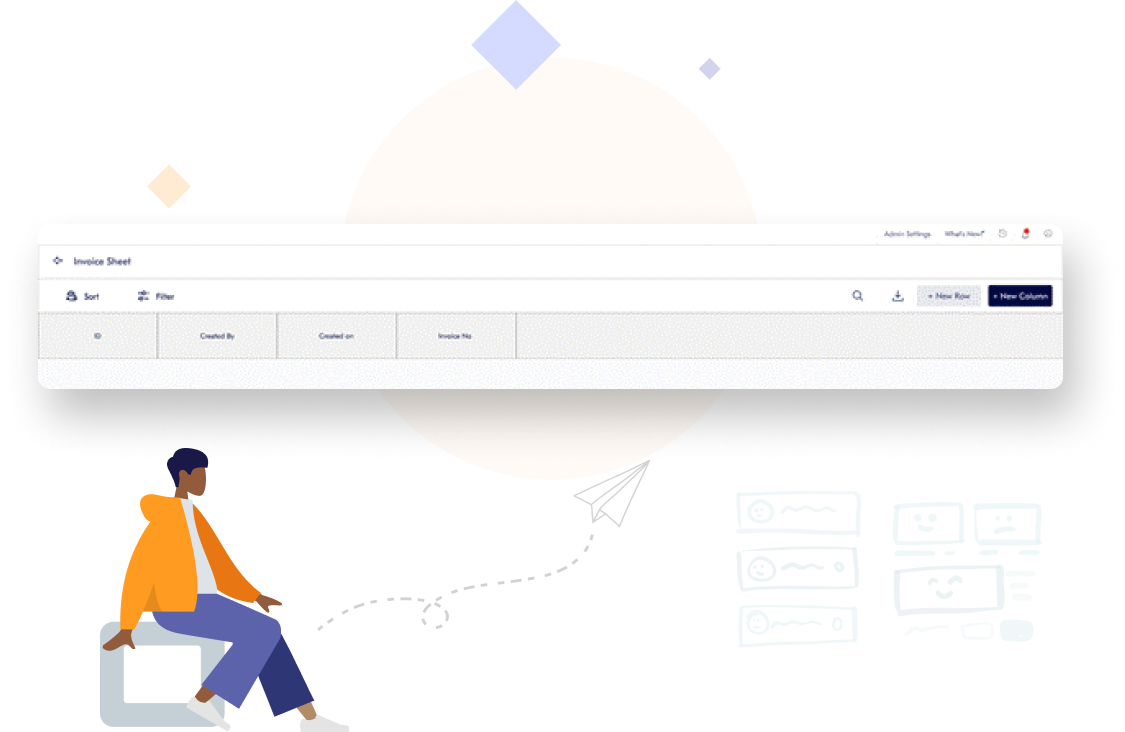
Table Data: You can create simple tables just like with spreadsheets. You can also upload or export existing data in csv format.
External Data Source: Connect your processes to your legacy data sources with ease.
Acces Control Levels: Define who and what can have access to your data sheets to ensure integrity.
Like What You See?
Data Sheet Integration
Creating data sheets within Plug is as easy as working a spreadsheet. Plug data sheets can be connected to any source. Plug applications can also seamlessly connect to external data sources. You don’t have to migrate your data to work with Plug. Data sheets also come with effective access and permissions management to ensure data integrity.
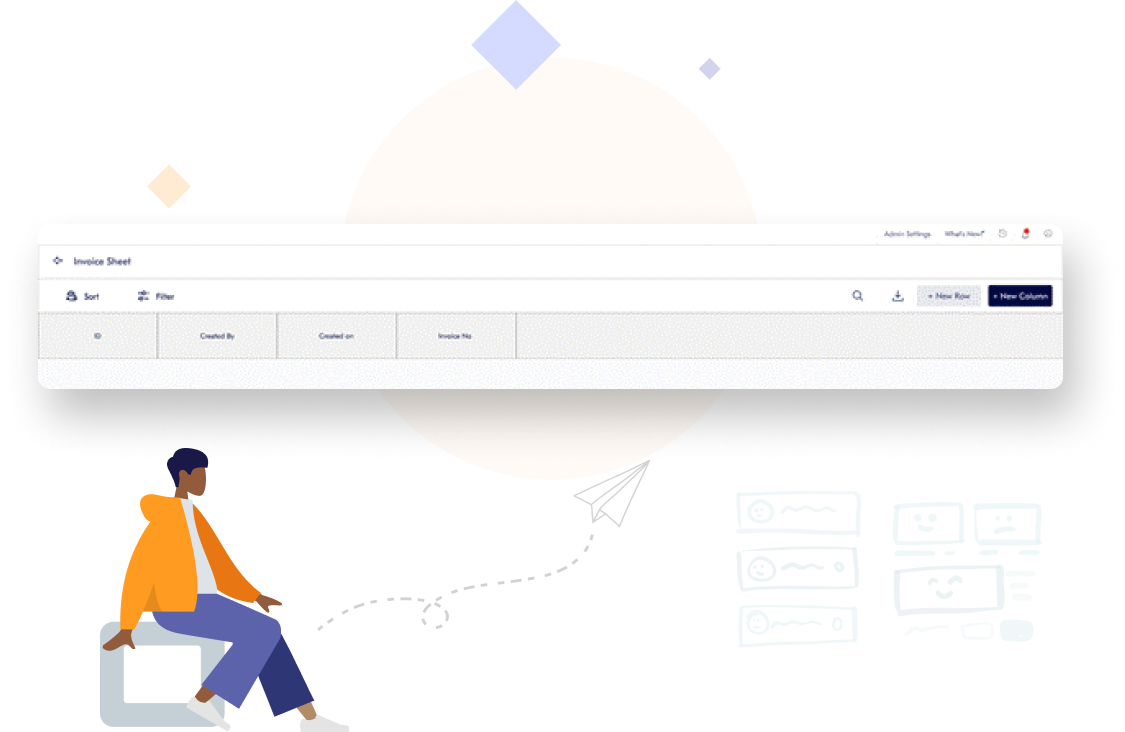
Table Data: You can create simple tables just like with spreadsheets. You can also upload or export existing data in csv format.
External Data Source: Connect your processes to your legacy data sources with ease.
Acces Control Levels: Define who and what can have access to your data sheets to ensure integrity.
Like What You See?